My slick slider gets wrong width when initialized and when I change screen resolutions.
My js:
$('.slider').slick({
infinite: false,
speed: 300,
initialSlide: 1,
slidesToShow: 3,
slidesToScroll: 1,
dots: false,
responsive: [{
breakpoint: 1024,
settings: {
slidesToShow: 2
}
}, {
breakpoint: 650,
settings: {
initialSlide: 2,
slidesToShow: 1
}
}]
});
My css:
.sub-slider {
width: 100%;
display: flex;
flex-flow: column;
.slider {
display: flex;
flex-flow: row;
justify-content: center;
align-content: center;
align-items: center;
min-width:500px;
.sub-box {
text-align: center;
padding-top: 45px;
cursor:pointer;
.title {
color: #6deca0;
font-family: "AmsiProNarw", sans-serif;
font-size: 48px;
font-style: italic;
font-weight: 800;
}
.price {
color: #393939;
font-family: "AmsiProNarw", sans-serif;
font-size: 18px;
font-style: italic;
font-weight: 800;
}
.sub-slider-btn {
margin: 60px 20px;
border-color: #eaeaea!important;
background-color: #fdfdfd!important;
color: #686868!important;
}
}
.sub-box:hover {
transition: border .2s;
border-bottom: 14px solid #6deca0;
.sub-slider-btn{
border-color: #6deca0!important;
background-color: rgba(108,235,159,.2)!important;
color: #393939!important;
}
}
}
.sub-slider-confirmation-btn-wrp {
align-self: center;
display: none;
.sub-slider-confirmation-btn {
cursor:pointer;
$margin: 20px;
$height: 45px;
height: $height;
width: 80px;
border: 1px solid #ccc;
border-radius: 8px;
margin: $margin $margin $margin $margin;
text-align: center;
line-height: $height;
font-weight: 800;
}
}
}
This is how it is loaded, even though I have specified slidesToShow: 3.
Then when I change to resposive it looks like this:
I am not sure how to fix this. I have read through these, with no fix:
Slick slider wrong width on initialization
Slick carousel loads the wrong width on initialization
https://github.com/kenwheeler/slick/issues/790
https://github.com/kenwheeler/slick/issues/1180
https://github.com/kenwheeler/slick/issues/2167
edit:
I made a fiddle https://jsfiddle.net/simeydotme/fmo50w7n/
It seems to work in the fiddle, but not on my site. Maybe I inherit some bad css? But I've been trying to debug this for 5h now. And I cant find any solution..
