You actually have the first step required to start using the Camera API. You now need to parse the above xml to grab the correct ActionList_URL. The one you need is the one with the ServiceType of "camera". That means that you will be receive the url "http://192.168.122.1:8080/sony". Now what you need to do is run a POST call to this url providing the body for the API endPoint you want to call.
If you want to take a new picture you can call the actTakePicture Endpoint passing JSON like this
{
"method": "actTakePicture",
"params": [],
"id": 1,
"version": "1.0"
}
You will then get back a result like this:
{
"result": [
["http://ip:port/postview/postview.jpg"]
],
"id": 1
}
As you can see the url to the image is returned and now you can download it. How you download it will depend on the programming language you are using. Here is a link to how to download an image from a url using Android:
Best method to download image from url in Android
If you want to see all of the images and video on the camera and download them you would use the getContentList API call
{
"method": "getContentList",
"params": [
{
"uri": "storage:memoryCard1",
"stIdx": 0,
"cnt": 50,
"view": "date",
"sort": ""
}
],
"id": 1,
"version": "1.3"
}
This will give you a result something like this:
{
"result": [
[
{
"uri": "image:content?contentId=XXXXXXXXXX",
"title": "",
"content": {
"original": [
{
"fileName": "DSC00001.JPG",
"stillObject": "jpeg",
"url": "http://ip:port/contentstransfer/orgjpeg/xxxxxxxx-xxxxxxxx"
}
],
"smallUrl": "http://ip:port/contentstransfer/vga/xxxxxxxx-xxxxxxxx",
"largeUrl": "http://ip:port/contentstransfer/scn/xxxxxxxx-xxxxxxxx",
"thumbnailUrl": "http://ip:port/contentstransfer/thumb/xxxxxxxx-xxxxxxxx"
},
"createdTime": "2014-08-18T12:34:56+09:00",
"contentKind": "still",
"folderNo": "100",
"fileNo": "0001",
"isPlayable": "false",
"isBrowsable": "false",
"isProtected": "",
"remotePlayType": null
}
]
],
"id": 1
}
Please let me know if you need more information