I have a spring boot application which runs fine via Maven's mvn spring-boot:run command. However, when I try to run it through the IDE, which is Intellij IDEA 2017.2.1 in my case, it fails because it could not @Autowire a data source.
***************************
APPLICATION FAILED TO START
***************************
Description:
Parameter 0 of constructor in com.myApp.Application required a bean of type 'javax.sql.DataSource' that could not be found.
Action:
Consider defining a bean of type 'javax.sql.DataSource' in your configuration.
The original authors of this code base have the main class, which starts the application, accepting constructor arguments for the data source, an approach I am unfamiliar with as I am used to just doing it through the application.properties file and letting Spring Boot wire up it's own DataSource.
@EnableTransactionManagement
@SpringBootApplication
@EnableCaching
public class Application extends JpaBaseConfiguration {
protected Application(DataSource dataSource, JpaProperties properties,
ObjectProvider<JtaTransactionManager> jtaTransactionManagerProvider,
ObjectProvider<TransactionManagerCustomizers> transactionManagerCustomizers) {
super(dataSource, properties, jtaTransactionManagerProvider, transactionManagerCustomizers);
}
In IDEA, I've noticed that the datasource and the properties arguments to this constructor are underlined in red. For datasource the IDE is complaining that two beans exist and it doesn't know which to autowire between XADataSourceAutoConfiguration.class and DataSourceConfiguration.class. As for the other argument to the construction which is underlined in red, properties, it can't find any beans, the IDE complains that no bean of type JpaProperties is found. Here are some other methods which are overridden in the main application starter class,
@Override
protected AbstractJpaVendorAdapter createJpaVendorAdapter() {
return new HibernateJpaVendorAdapter();
}
@Override
protected Map<String, Object> getVendorProperties() {
Map<String, Object> vendorProperties = new LinkedHashMap<>();
vendorProperties.putAll(getProperties().getHibernateProperties(getDataSource()));
return vendorProperties;
}
public static void main(final String[] args) {
SpringApplication.run(Application.class, args);
}
Unfortunately, because I am not familiar with this approach of using the constructor to configure/auto-configure the application in Spring Boot, I am unsure of a few things, but my exact question is why does the application run fine with Maven but not in Intellij IDEA? Moreover, since I don't have access to the original authors to this proprietary code base, I'd love to know why, if anyone can even give me a hint, they have configured the constructor as such as opposed to default autoconfiguration. I also have an integration test which I wrote that I am trying to run but this test, whether run through the IDE or via Maven's failsafe plugin also results in the same error with the DataSource not being @Autowired. So this is another question as to why this test won't run through Maven when the main application will. Here's my integration test,
@RunWith(SpringJUnit4ClassRunner.class)
@WebMvcTest(value = TransactionController.class, secure = false)
public class TransactionControllerIT {
@Autowired
MockMvc mockMvc;
@Test
public void shouldInitiateTransfer() {
String transferTransaction =
"some json string I can't show here on stack overflow";
RequestBuilder requestBuilder = MockMvcRequestBuilders
.post("/begin-transfer")
.accept(MediaType.APPLICATION_JSON).content(transferTransaction)
.contentType(MediaType.APPLICATION_JSON);
MvcResult result = null;
try {
result = mockMvc.perform(requestBuilder).andReturn();
} catch (Exception e) {
fail("Exception in integration test!");
}
MockHttpServletResponse response = result.getResponse();
assertEquals(HttpStatus.CREATED.value(), response.getStatus());
}
}
Thank you for reading my question.