The ideal solution consiste to keep local Mercurial repo, and work only with this local repo to the existing bitbucket Mercurial remote repo.
With a plugin like Hg-Git, you can at least push to and pull from a Git server repository from Mercurial, allowing you to pull from the GitHub repo to your local Mercurial repo.
From that local (Mercurial) repo, you can then work as usual with the bitbucket remote repo.
The OP adds:
It didn't work for me so i tried to transfer git repo to hg repo and from this repo pull to my working repo with changes - but it says that: abort: repository is unrelated - but I merged a lot from it. Any help here?
That makes senses, if both repos have been developed separately, you cannot push/pull 2 (mercurial) repos one into another.
This is confirmed at the bottom of the page "Understanding Mercurial", and detailed in the blog post: "What Mercurial Can't Do: Subtree Repos".
The more practical solution would be to make one extra repository (a "parent one") with your two repos declared in it as nested repository.
It would keep both repos independent, allowing to push back to the GitHub repo from your second mercurial repo.
If you don't have to push back to GitHub, but really want to have one repo in which you merge common files, then you can look in "Merge tip from an unrelated repository with Mercurial", but that is much more complex.
I would rather:
- keep both repos separate
- delete from the first one the common files you need to merge in the second one.
- report and merge those common files in the second one.