When running my login page on IE 11 with a screen size of less than 700px, the site looks like this:
The space on the right hand side that causes scrollbars that should not exist. I usually would assume that there is something overflowing, but I don't see any content that would cause this behaviour.
Here is a rundown of the page's code: https://codepen.io/bitz/full/brayEb/
I was thinking that it has something to do with the way I set the width:
html {
height: 100%;
width: 100%;
margin: 0;
background: rgb(90, 103, 113);
font-family: Arial !important;
font-size: 12px !important;
}
But I tried changing it a bit to no effect.