I'm using tensorflow on windows via through anaconda while it is using python 3.6. I am running this code (Here), but I received the following error:
UnicodeDecodeError: 'utf-8' codec can't decode byte 0x80 in position 110: invalid start byte
Can anyone help me how to deal with this?
Thanks