I need to create my own sort order in Excel but I only want to sort by the first character of a cell. My cells look like: T100 T101 S100 A100
I need them to auto sort with the T's first, A's second, and S's third. I have a massive number of T's in reality and I am adding unknown Txxx values to the sheet in the future, so I can't specify the entire cell value to sort by(list would constantly need updating and would be enormous).
Any help much appreciated, thanks.