I was just wondering if its was easily possible to set the margins of a textbox a particular color? Im using winforms and in my validating event handlers i have a series of error providers, which if return false I want to set just the margins red and if successful green. is this possible with out having a any controls hidden behind ? I know how to set the foreground and panel colour but it just seems so sloppy to have to have this all hidden behind it. this is my validating event handler.
private void txt_LndLine_Validating(object sender, CancelEventArgs e)
{
if (utility.isNum,(txt_LndLine.Text))
{
epLandline.SetError(txt_LndLine, "Please use unknown Entity!!!");
return;
}
else
{
epLandline.Clear();
_IsValid = true;
}
}
Just a query, as the event hadnler works fine just wouldn't mind a smarter way of presenting the errors rather than the icon