I downloaded Android Studio and installed it in Win 7, and everything went fine. However, I do not have SDK Manager in the folder it is supposed to be. Here is a snapshot. Any idea?
Asked
Active
Viewed 1,626 times
3 Answers
1
There is no folder named "SDK Manager". In order to start developing you need to install platform tools and atleast one version of android using the SDK Manager.
Where to find SDK Manager?
Hope this helps :)
svg
- 114
- 1
- 8
0
In this latest version 2.3.1+ it is a deprecated feature:
For More:~ you can still start it via the SDK Manager.exe located in your SDK folder
C:\Users\You\AppData\Local\Android\sdk
Harshit Trivedi
- 764
- 9
- 33