I want to design the UI as shown at image below. We're unable to do that. Here is my code
<LinearLayout
android:layout_width="match_parent"
android:layout_height="wrap_content"
android:orientation="vertical">
<EditText
android:id="@+id/EditShop"
android:drawableLeft="@drawable/user_icon"
android:background="@drawable/rectangle"
android:layout_width="match_parent"
android:layout_height="wrap_content"
android:layout_marginLeft="20dp"
android:layout_marginRight="20dp"
android:layout_marginTop="20dp"
android:hint="Shopname"
android:inputType="text"
android:padding="7dp"
android:singleLine="true" />
</LinearLayout>
I want the output like: