If you want to create a choropleth map you must follow these steps:
- First you need a file containing info about the regions of that country. A sample
.json file has been supplied with this answer, however, there are actually many file formats commonly used for maps. In your case, you need to convert your OSM shape file (.shp) into a more modern file type like .geojson. Thankfully we have ogr2ogr to do this last part:
ogr2ogr -f GeoJSON -t_srs EPSG:4326 -simplify 1000 [name].geojson [name].shp
Advice: You can also extract the administrative borders from these web sites:
* [OSM Boundaries Map 4.2][2]
* [Mapzen][3]
* [Geofabrik][4]
Download data based on it (a .csv file, for example). Obviously, the file must have a column with the ZIP Codes of that country.
Once you get these files the rest is straightforward, Follium will create the choropleth map automatically.
I wrote a simple example of this about the unemployment rate in the US:
Code:
import folium
import pandas as pd
osm = folium.Map([43, -100], zoom_start=4)
osm.choropleth(
geo_str = open('US_states.json').read(),
data = pd.read_csv("US_unemployment.csv"),
columns = ['State', 'Unemployment'],
key_on = 'feature.id',
fill_color = 'YlGn',
)
Output: