I'm trying to nest routes in react router but \sports\cricket sub-routes like this aren't showing up. Following is the code:
index.js
const Root = () => {
return (
<Router>
<div>
<Route exact path="/" component={Home}/>
<Route path="/sports" component={Sports} />
</div>
</Router>
);
};
sports.js
return (
<div>
<Route path="cricket" component={Cricket} />
</div>
);
The console logs error 404 whenever I try to get /sports/cricket:
Edit 1: Moved the nested route inside of the Sportscomponent.