I am trying to write a Selenium test against Amazon site. I want to get "Sign in" element so that I can click on it.
url: www.amazon.es
Here is my Selenium Code:
System.setProperty("webdriver.gecko.driver","C:\\geckodriver-v0.18.0-win64\\geckodriver.exe");
WebDriver driver = new FirefoxDriver();
driver.get("https://www.amazon.es");
try
{
driver.findElement(By.id("nav-link-accountList")).click();
}
catch (Exception e)
{
System.out.println("Not Found");
}
Sometimes the code works correctly but sometimes it does not find the ID "nav-link-yourAccount". What is the problem? and how can I solve it?