I believe this is a known issue which is still not solved in matplotlib. It is the same as here or here.
Possible solutions for this case would be
Use plot instead of scatter.
import matplotlib.pyplot as plt
y= [1.09E-05, 1.63E-05, 2.45E-05, 3.59E-05, 5.09E-05, 6.93E-05, 9.07E-05]
x= [0, 10, 20, 30, 40, 50, 60]
fig3, ax3 = plt.subplots()
ax3.plot(x, y, color='k', marker = "o", ls="")
ax3.autoscale(enable=True, axis="y", tight=False)
plt.show()
Use invisible plot in addition to scatter
import matplotlib.pyplot as plt
y= [1.09E-05, 1.63E-05, 2.45E-05, 3.59E-05, 5.09E-05, 6.93E-05, 9.07E-05]
x= [0, 10, 20, 30, 40, 50, 60]
fig3, ax3 = plt.subplots()
ax3.scatter(x, y, color='k', marker = "o")
ax3.plot(x, y, color='none')
ax3.relim()
ax3.autoscale_view()
plt.show()
Manually scale the axis using set_ylim.
import matplotlib.pyplot as plt
y= [1.09E-05, 1.63E-05, 2.45E-05, 3.59E-05, 5.09E-05, 6.93E-05, 9.07E-05]
x= [0, 10, 20, 30, 40, 50, 60]
fig3, ax3 = plt.subplots()
ax3.scatter(x, y, color='k', marker = "o")
dy = (max(y) - min(y))*0.1
ax3.set_ylim(min(y)-dy, max(y)+dy)
plt.show()