I'm runnning IIS 7 on my local dev machine. My website is up and running. To access the website, I need to enter the url with the port number in the browser's address bar (www.ScoobyDoo.dev:91). What do I need to change so I only need to enter the www.ScoobyDoo.dev portion of the url? I've done this before but I'm drawing a blank. Port 80 is hosting a different website so I can't just move this one to the default http port.
Thanks!