Original problem: on my MacBook Pro, the video camera keeps freezing. Found the solution is to type
sudo killall VDCAssistant
in a terminal, and provide my password (I have admin privileges).
Now I would like to make this a single command (that doesn't need a password). I found that it is possible to use visudo to edit a file that tells sudo what commands might be run without requiring a password. Obviously it would be too dangerous to make killall itself "password free", so I was hoping I could wrap the specific command inside another script; make that script "password free"; and get on with my life. So here is what I did:
Create a file called video, which contains
!#/bin/bash
sudo killall VDCAssistant
Put it in /usr/local/bin, give permissions chmod 700 video, and rehash. When I type video, I get prompted for my password. So far so good.
Next, I ran visudo and added the lines
User_Alias USERS = myusername
CMND_Alias CMDS = /usr/local/bin/video
USERS ALL = (ALL) NOPASSWD: CMDS
But that doesn't have the desired effect. I am still prompted for the password. If I make root the owner of the script, it doesn't change things. If I leave out the sudo part of the command, it tells me "No matching processes belonging to you were found".
Does anyone have a trick that I missed - how do I achieve my goal (using a single-word command to perform the killall for a process I do not own, without having to type my password)?
I have read the answers to how to run script as another user without password but could not find anything that applied here; I also read the answers to sudo with password in one command line - that is where the inspiration to use visudo came from - but again it didn't give me the answer I was looking for. Obviously I can't save my password in plain text, and I don't want to remove the "normal" protections from killall.
Is there a way to do this?