I have an issue whereby the Android emulator does not fit its window as shown in the image below. Strangely, to interact with the emulator it believes the screen does fit so to open Gmail in the image, I must click near the bottom of the screen in the black. Also, a screenshot comes out correctly with no black.
What I have tried to remedy the issue:
- I have tried a range of Android APIs (O, Nougat, Lollipop, etc.)
- I have tried downgrading Android Studio
- I have tried reinstalling Android Studio deleting
.androidetc. for a fresh install - I have tried installing all recommended updates (HAXM, etc.)
- I have tried a range of phone/tablet screen sizes
- I have tried a range of settings including different graphics options all configurable under the AVD Manager
- This includes setting Graphics to Software
- I have tried resizing the window
- I have tried zooming in/out
Can anyone help? This seems like such a basic thing.
AVD Details:
Name: Nexus_10
CPU/ABI: Google APIs Intel Atom (x86)
Path: C:\Users\X\.android\avd\Nexus_10_API_22.avd
Target: google_apis [Google APIs] (API level 25)
Skin: 2560x1600
SD Card: C:\Users\X\.android\avd\Nexus_10_API_22.avd\sdcard.img
hw.dPad: no
runtime.network.speed: full
hw.accelerometer: yes
hw.device.name: Nexus 10
vm.heapSize: 192
skin.dynamic: yes
hw.device.manufacturer: Google
hw.gps: yes
hw.initialOrientation: landscape
skin.path.backup: _no_skin
image.androidVersion.api: 25
hw.audioInput: yes
image.sysdir.1: system-images\android-25\google_apis\x86\
tag.id: google_apis
showDeviceFrame: no
hw.camera.back: emulated
hw.mainKeys: no
AvdId: Nexus_10
hw.camera.front: emulated
hw.lcd.density: 320
avd.ini.displayname: Nexus 10
hw.gpu.mode: guest
hw.device.hash2: MD5:47dc70fd92541dd16c19f9efa3e9db62
hw.ramSize: 1536
hw.trackBall: no
PlayStore.enabled: false
hw.battery: yes
hw.cpu.ncore: 2
hw.sdCard: yes
tag.display: Google APIs
runtime.network.latency: none
hw.keyboard: yes
hw.sensors.proximity: no
disk.dataPartition.size: 800M
hw.sensors.orientation: yes
avd.ini.encoding: UTF-8
hw.gpu.enabled: yes