I mean, something like this (it was used at Control Panel > Credential Manager):
I have tried some APIs:
CredUIPromptForWindowsCredentialsandCredentialPicker.PickAsync: It seems good, but there's no fingerprint/PIN options.UserConsentVerifier.RequestVerificationAsync: It seems good, but there's only fingerprint option.
I need to show both user/password and fingerprint/pin options. Is there any API or Options to show them?
Thanks:)