I need two pictures to overlap in a CSS grid layout without cheating and it has to be done with CSS grid. Means it should stay in the layout cells. Here is what I'm working on:
 "The middle" should be centred in the picture and both centred on the page, respectively the "banner"-cell
"The middle" should be centred in the picture and both centred on the page, respectively the "banner"-cell
The following CSS layout should stay the same desirably:
.container {
display: grid;
grid-template-columns: 15% 70% 15%;
grid-template-rows: 20% 20% 20% 20% 20%;
grid-gap: 2px;
grid-template-areas:
'banner banner banner'
'sidebar content fb'
'sidebar content fb'
'sidebar content fb'
'src src src';
}
.banner {
grid-area: banner;
}
I already tried these methods:
justify-items: center;
justify-content: center;
align-content: center;
align-self: center;
text-align: center;
The method with absolute positions worked out fine, but it disregards the grid completely so the actual grid is under the picture. It would be possible to apply a padding to the "banner" cell to push down the content but this is the kind of cheating I want to avoid.
I need those 2 pictures to stay overlapping in this "banner" cell, but I am running out of options and there are not a lot of answers out there due to the fact that the CSS grid is pretty new.
The HTML:
<body class="body">
<div class="container">
<div class="banner">
<img id="skyline" src="Pictures/SkylinePH.jpg">
<img id="logo" src="Pictures/Logo2.png">
</div>
</div>
I am very grateful for any help! Thank you in advance :)