I am trying to access an in memory H2 database from the intellij console. I'm using spring boot to configure everything. The connection string is: spring.datasource.url=jdbc:h2:mem:testdb
When I connect to the database using intellij I can't see or query the tables. I can run a create table command to get it but that is it. Here is an image of that config:
The result of a SHOW TABLES query returns nothing.
Why can't I connect to this database?