Code example is quite simple:
ggplot(mtcars) +
aes(x = cyl, y = mpg, fill = mpg < 34) +
geom_bar(stat = "identity")
But when you have at least some false samples:
ggplot(mtcars) +
aes(x = cyl, y = mpg, fill = mpg < 20) +
geom_bar(stat = "identity")
THEN, the colours are correct.  Am I missing something, or is that an inconsistent behaviour and...anybody can help get the correct blue when all is TRUE?
Am I missing something, or is that an inconsistent behaviour and...anybody can help get the correct blue when all is TRUE?