You would want to extend the example from How do I plot two countplot graphs side by side in seaborn? to more subplots.
import numpy as np
import seaborn as sns
import pandas as pd
import matplotlib.pyplot as plt
df=pd.DataFrame(np.random.choice(list("abcd"), size=(100,20), p=[.4,.3,.2,.1]))
fig, axes =plt.subplots(5,4, figsize=(10,10), sharex=True)
axes = axes.flatten()
object_bol = df.dtypes == 'object'
for ax, catplot in zip(axes, df.dtypes[object_bol].index):
sns.countplot(y=catplot, data=df, ax=ax, order=np.unique(df.values))
plt.tight_layout()
plt.show()
You would get something similar without seaborn directly from pandas:
import numpy as np
import pandas as pd
import matplotlib.pyplot as plt
df=pd.DataFrame(np.random.choice(list("abcd"), size=(100,20), p=[.4,.3,.2,.1]))
df.apply(pd.value_counts).plot(kind="barh", subplots=True, layout=(4,5), legend=False)
plt.tight_layout()
plt.show()