I have a breakpoint set in a method and once I made changes to the code it stopped from being hit and the breakpoint displayed as below.
I referred this question and this question but none of them helped. But when I close the visual studio and open again my new code changes will be hit. I am aware that I can disable Require source file to exactly match the original version like below.
when i do that it will hit the breakpoint but the new lines of code will not be executed instead debugger will only step in to the old lines of code.
I want to know how can i save and debug the changes I did without having to re-launch vs2013 everytime I did a modification in the code. Any help is much appreciated.