I have a table with 50k records. Now I want to update one column of the table with a random number. The number should be 7 digits.
I don't want to do that with procedure or loop.
PinDetailId PinNo
--------------------
783 2722692
784 9888648
785 6215578
786 7917727
I have tried this code but not able to succeed. I need 7 digit number.
SELECT
FLOOR(ABS(CHECKSUM(NEWID())) / 2147483647.0 * 3 + 1) rn,
(FLOOR(2000 + RAND() * (3000 - 2000) )) AS rn2
FROM
[GeneratePinDetail]