I was doing some R&D regarding backing up user data to Drive. User data meaning dbs or their own created content using the app. I want this to basically persist the data in case user changes their device or drops it in the ocean or whatever.
I googled it and found the Application Folder API where it uses hidden folder. I checked my own Drive and found something interesting. Some apps are using the Application Folders to store their data; quite normal.
But some apps for example, WhatsApp, has its data backup listed specifically under the "Backup" category.
I searched for the difference and didn't find anything. I was wondering how to get the backup under "Backup" category which seems to be the perfect option. It also provides extra info and options when some backup is selected.
Any idea? What could be the difference between these two? How to get backup under the "Backup" category?
UPDATE: I think Drive provides special treatment to WhatsApp backups, and hence they are shown separately along with the phone data backup. I'm just guessing this after reading this recent news. Please provide some clarification on this.