I am getting the following error while sending the request from Postman and I am using Node.js for backend.
Error:
POST /api/users/save-card-details 400 31.719 ms - 871
SyntaxError: Unexpected token -
at parse (/opt/lampp/htdocs/heroku/FGDP/node_modules/body-parser/lib/types/json.js:83:15)
at /opt/lampp/htdocs/heroku/FGDP/node_modules/body-parser/lib/read.js:116:18
at invokeCallback (/opt/lampp/htdocs/heroku/FGDP/node_modules/raw-body/index.js:262:16)
at done (/opt/lampp/htdocs/heroku/FGDP/node_modules/raw-body/index.js:251:7)
at IncomingMessage.onEnd (/opt/lampp/htdocs/heroku/FGDP/node_modules/raw-body/index.js:307:7)
at emitNone (events.js:86:13)
at IncomingMessage.emit (events.js:185:7)
at endReadableNT (_stream_readable.js:974:12)
at _combinedTickCallback (internal/process/next_tick.js:74:11)
at process._tickCallback (internal/process/next_tick.js:98:9)
My code is below:
server.js:
var express=require('express');
var morgan = require('morgan');
var http=require('http');
var bodyParser= require('body-parser');
var methodOverride = require('method-override');
var mongo = require('mongojs');
var session = require('express-session');
var app=module.exports=express();
var server=http.Server(app);
var port=8989;
var admin=require('./route/route.js');
var api=require('./api/api.js');
app.use(express.static(__dirname + '/public')); // set the static files location /public/img will be /img for users
app.use(morgan('dev')); // log every request to the console
app.use(bodyParser.urlencoded({ extended: false,limit: '5mb' })) // parse application/x-www-form-urlencoded
app.use(bodyParser.json({limit: '5mb'})) // parse application/json
app.use(methodOverride()); // simulate DELETE and PUT
app.use(session({secret: 'FGDPlexel',resave: true,saveUninitialized: true}));
app.get('/',function(req,res){
res.sendFile(__dirname + '/index.html');
})
app.post('/api/users/save-card-details',api.saveCardDetails);
api.js:
var multer = require('multer');
var storage =multer.diskStorage({
destination: function (req, file, callback) {
callback(null, './../uploads');
},
filename: function (req, file, callback) {
callback(null, Date.now()+'-'+file.originalname);
}
});
var upload = multer({ storage: storage });
exports.saveCardDetails=function(upload.single('image'),req,res){
var name=req.body.name;
var company=req.body.company;
var position=req.body.position;
var mobile=req.body.mobile;
var email=req.body.email;
var landline=req.body.landline;
var url=req.body.url;
var postcode=req.body.postcode;
var address=req.body.address;
var image=req.body.image;
var userid=req.body.userid;
var profiletext=req.body.profile;
var biography=req.body.biography;
var token_id=req.body.token_id;
console.log('request',req);
}
Here I am sending request using postman and set header Content-Type:application/json . The screen shot is given below.
Here I need to upload the image first and then get the image name along with all other data but getting the above error.