I'm currently writing a small report in German. Hence I want my figure caption titles to be changed from Figure 1 to Abbildung 1 and so on.
---
title: "Untitled"
author: "me"
date: '`r format(Sys.time(), "%d %B, %Y")`'
output:
pdf_document: default
---
```{r iris, fig.cap='Iris sepal lengths'}
hist(iris$Sepal.Length)
```
Question: How can I change the default figure title (not sure if it's actually called that way) in R Markdown?