My problem is about persantage of usable screen . My application working well normally but ı assume that if ı change dimension of screen (for example galaxy s8+) it is down.
this is how is working fine
 strong text
strong text
and this is the wrong one
the problem related with NavigationBar. I tried to set MACHPARENT params and normally I use programmatically DisplayMetrics metrics = this.getResources().getDisplayMetrics(); width = metrics.widthPixels; height = metrics.heightPixels - Utils.getStatusBarHeight(getContext()); this code. But it is not working in Galaxy s8+ when I hide navigationBar. Does anyone can help me what is my fold?
edit. I mean height of my screen doesnt work.