I'm currently working on a JavaFX project.I'm using Autcomplete TextField of ControlFx .Each time i add new rows in database table, it should to update Autocomplete ,i did this but my problem is showing double Context-Menu ,we can say double autocompletes because i call method that create autocomplete each adding of new elements in table.
When i click a tab editBill i call this method :
public void showEditBill() {
if (!BillPane.getTabs().contains(EditBillTab)) {
BillPane.getTabs().add(EditBillTab);
}
SingleSelectionModel<Tab> selectionModel = BillPane.getSelectionModel();
selectionModel.select(EditBillTab);
/*it should remove the old autocomplete from textfield*/
pushBills(); //Call for cheking new items
}
pushBills method () :
public void pushBills() {
ArrayList list = new ArrayList<>();
bills = new BillHeaderDao().FindAll();
for (int i = 0; i < bills.size(); i++) {
list.add(bills.get(i).getIdClient());
}
//How can i remove the old bind before bind again
autoCompletionBinding = TextFields.bindAutoCompletion(SearchBill, SuggestionProvider.create(list));
}
How i can remove the old autocomplete and bind new automplete?