I'm trying to fix a rendering issue with a WPF app (a screensaver) that I wrote using VS2015 on Windows 7.
On Windows 10, the config window looks totally different and, more importantly, it's almost useless because of how it renders in Windows 10.
Here are some screenshots. First, windows 7
And Windows 10
While there are lots of little differences, and I expect that, what's unforgivable is the coloring and cut off controls. Check boxes are checked and you can't tell. Radio buttons are selected and you can't tell. You can't even see the bottom control. It's garbage.
I did some research and found that I could override the theme, forcing the use of Aero. I don't know if that will fix my problem and I'm having trouble making it work.
According to my research, if I add the following to App.xaml, it may fix things.
<Application.Resources>
<ResourceDictionary Source="/PresentationFramework.Aero;component/themes/Aero.NormalColor.xaml" />
<ResourceDictionary Source="pack://application:,,,/WPFToolkit;component/Themes/Aero.NormalColor.xaml" />
</Application.Resources>
But, doing that gives me a warning in VS2017:
The property "Resources" can only be set once.
So, I can't even test it. I have yet to find a way around this. How do I make it work?
---------- UPDATE 1 ----------
With help from comments I got to:
<Application.Resources>
<ResourceDictionary>
<ResourceDictionary.MergedDictionaries>
<ResourceDictionary Source="/PresentationFramework.Aero;component/themes/Aero.NormalColor.xaml" />
</ResourceDictionary.MergedDictionaries>
</ResourceDictionary>
</Application.Resources>
However, now the app will not run at all.
Your app has entered a break state, but there is no code to show because all threads were executing external code (typically system or framework code).
Original source on GitHub