I have WKWebView and I want to disable/remove right click menu:
I found similar issues:
webview load custom context menu
Cocoa webView - Disable all interaction
But I cant find
optional func webView(_ sender: WebView!, contextMenuItemsForElement element: [AnyHashable : Any]!,
defaultMenuItems: [Any]!) -> [Any]!
method in WKUIDelegate or WKNavigationDelegate