I have a website built with react, which uses react-router. For some route I want to serve another page or static file, but since all request are forwarded to react router, its doesn't work.
for example
www.myapp.com/sitemap.xml
www.myapp.com/something.html
^ these link works first time, but once i load website then it doesn't work, as all request goe through react router.
Any solution to make it work all the time. Thanks.
Edit
I'm using apache server which is configured to redirect all request to index.html, i guess this is the reason for this behaviour. This is my configuration, but i don't know how to fix this.
Options -MultiViews
RewriteEngine On
RewriteCond %{HTTPS} off
RewriteRule (.*) https://%{HTTP_HOST}%{REQUEST_URI} [R,L]
RewriteCond %{REQUEST_FILENAME} !-f
RewriteRule ^ index.html [QSA,L]
Update I tried solution suggested in answer.
my routes looks like this, for something.html i am loading ServerLoad component
<Switch>
<Route exact path="/" component={Home} />
<Route path="/about" component={About} />
<Route path="/about" component={About} />
<Route path="something.html" component={ServerLoad} />
<Route component={NoMatch} />
</Switch>
In ServerLoad component's componentDidMount function I did this. But it doesn't work.
componentDidMount() {
window.location.reload(true);
}
More I have setup this project using create-react-app, and serving it by express server(like this). I'am not sure if i need to do some setting there to server other static files.