I get the message no such file or directory as you can see in the image below:
As you can see I do have a bin folder in /usr/lib/java/jdk1.8.0_144/bin
In my .bashrc file I have the following contents:
#Java HOME directory setup
export JAVA_HOME=/usr/lib/java/jdk1.8.0_144
export PATH="$PATH:$JAVA_HOME/bin"
I also came across the following 2 questions:
https://askubuntu.com/questions/207552/no-such-file-or-directory-when-invoking-java
Java is installed, in listing, but execution produces "./java: No such file or directory"
And I had followed Petesh answer to use the ldd java command to see which packages I´m missing. But as you can see in the image below it didn´t worked out:

However I can see that both java -version and ldd --version commands are working. I´m using a 64-bit notebook. Can someone maybe help me, please?