I am learning angular by building a simple bookstore web app using nodejs as a restful api server. I built the server and it works fine, but once it comes to the front end I face an issue. I built the main page using angular ngRoute to get the data from the server and presented as following:
the picture and the title and the description angular read it with no problem but once I press the button "View Details" I should be redirected to a details page using the book id from the server.
From the front End the route provider:
var myApp = angular.module('myApp', ['ngRoute']);
myApp.config(function($routeProvider){
$routeProvider.when('/',{
controller: 'BooksController',
templateUrl: 'views/books.html'
})
.when('/books',{
controller: 'BooksController',
templateUrl: 'views/books.hrml'
})
.when('/books/details/:id',{
controller: 'BooksController',
templateUrl: 'views/book_details.html'
})
.when('/books/add', {
controller: 'BooksController',
templateUrl: 'views/add_book.html'
})
.when('/books/edit/:id', {
controller: 'BooksController',
templateUrl: 'views/edit_book.html'
})
.otherwise({
redirectTo: '/'
})
});
Books Controller:
var myApp = angular.module('myApp');
myApp.controller('BooksController', ['$scope', '$http', '$location',
'$routeParams', function($scope, $http, $location, $routeParams){
console.log('BooksController loaded...');
$scope.getBooks = function(){
$http.get('/api/books').then(function(response){
$scope.books = response.data;
});
}
$scope.getBook = function(){
var id = $routeParams.id;
$http.get('/api/books/'+id).then(function(response){
$scope.book = response.data;
});
}
}]);
books html where the panel being designed:
<div class="panel panel-default" ng-init="getBooks()">
<div class="panel-heading">
<h3 class="panel-title">Latest Books</h3>
</div>
<div class="panel-body">
<div class="row">
<div ng-repeat="book in books">
<div class="col-md-6">
<div class="col-md-6">
<h4>{{book.title}}</h4>
<p>{{book.description}}</p>
<a class="btn btn-primary"
href="#/books/details/{{book._id}}">View Details</a>
</div>
<div class="col-md-6">
<img class="thumbnail" src="{{book.image_url}}">
</div>
</div>
</div>
</div>
</div>
</div>
This the details book html where by clicking the button it must be redirected to:
details_book.html
<div class="panel panel-default" ng-init="getBook()">
<div class="panel-heading">
<h3 class="panel-title">{{book.title}}</h3>
</div>
<div class="panel-body">
<div class "row">
<div class ="col-md-4">
<img src="{{book.image_url}}">
</div>
<div class ="col-md-8">
<p>{{book.description}}</p>
<ul class="list-group">
<li class="list-group-item">Genre: {{book.genre}}</li>
<li class="list-group-item">Author: {{book.author}}</li>
<li class="list-group-item">Publisher: {{book.publisher}}
</li>
</ul>
</div>
</div>
</div>
</div>
and this is the get request from the server to prove the server working find using a certain id
The error I get once I open the main page:
And this error I get once I press the button:
Note: Once I press the button it give me this url: http://localhost:3000/#!/#%2Fbooks%2Fdetails%2F599701c1f3da51117535b9ab where the id is 599701c1f3da51117535b9ab which we can see it in the end of the url. But it should give url exactly such as: http://localhost:3000/#!/books/details/599701c1f3da51117535b9ab and once I write this url manually I get to the page which is the details with no problem but once I press the button from the book.html page I get the previews strange url again which is: http://localhost:3000/#!/#%2Fbooks%2Fdetails%2F599701c1f3da51117535b9ab Which load no where.
This is the github url for all the documents: https://github.com/AbdallahRizk/BookStore.git
Any suggestions Please!!