I am able to take screenshot from UIView at iPhone 6 with below code: -
Here I have printed 2 logs. First gives me image size {375, 667} but after converting it to PNG format it gives me image size {750, 1334}.
I know that it's converting it for the retina display. Each point is represented by 2 pixels on the screen so the saved image is double the resolution.
But I need image size {375, 667} with PNG format.
- (UIImage *)imageWithView:(UIView *)view {
UIGraphicsBeginImageContextWithOptions(view.bounds.size, NO, [UIScreen mainScreen].scale);
[view drawViewHierarchyInRect:view.bounds afterScreenUpdates:YES];
UIImage *image = UIGraphicsGetImageFromCurrentImageContext();
UIGraphicsEndImageContext();
NSLog(@"Image Size: %@", image); // Image Size: <UIImage: 0x1700880c0>, {375, 667}
NSData* imageData = UIImagePNGRepresentation(image);
UIImage* pngImage = [UIImage imageWithData:imageData];
UIImageWriteToSavedPhotosAlbum(pngImage, nil, nil, nil);
NSLog(@"PNG Image Size: %@", pngImage); // PNG Image Size: <UIImage: 0x174087760>, {750, 1334}
return image;
}
Small Image:-