I have added tooltips into line chart using StandardXYToolTipGenerator.
final XYLineAndShapeRenderer renderer = new XYLineAndShapeRenderer();
plot.setRenderer(renderer);
renderer.setBaseToolTipGenerator(new StandardXYToolTipGenerator());
It works well, but I need to move cursor to the precise point to show the tooltip. I hope I can do something like Plotly where the tooltips of all series will be shown along the x-axis.