My goal is to have a TextView at the right of the Title, Stars and Thoughts.
I normally know how to do it with orientation="horizontal" but actually this is quite tricky because I can't see what I am doing wrong.
Here's my code:
<LinearLayout
android:layout_width="match_parent"
android:layout_height="wrap_content"
android:orientation="horizontal"
android:background="@color/white">
<LinearLayout
android:layout_width="match_parent"
android:orientation="vertical"
android:layout_height="match_parent">
<TextView
android:id="@+id/offertitle"
android:paddingTop="15dp"
android:paddingLeft="15dp"
android:paddingRight="15dp"
android:textSize="24dp"
android:layout_width="wrap_content"
android:layout_height="wrap_content"
android:textColor="@color/blue" />
<LinearLayout
android:layout_width="match_parent"
android:layout_height="wrap_content"
android:id="@+id/troisieme"
android:orientation="horizontal">
<ImageView
android:layout_width="wrap_content"
android:layout_height="15dp"
android:id="@+id/offerstars"
android:src="@drawable/stars" />
<TextView
android:layout_width="wrap_content"
android:layout_height="match_parent"
android:gravity="center_vertical"
android:id="@+id/offerthoughts"
android:text="53 avis"
android:textColor="@color/blue" />
</LinearLayout>
</LinearLayout>
<TextView
android:layout_height="match_parent"
android:layout_width="wrap_content"
android:id="@+id/offer_price"
android:textColor="#000000"
android:gravity="right"
android:text="blablabla"
android:background="#D3D3D3"/>
Here is an image: