I want my ScrollView to join my StackLayout and my list so I can scroll it down, an example I saw that worked out was the one below but I was not able to implement it at my command
The way it is now it's from a scrowview in the List
<?xml version="1.0" encoding="utf-8" ?>
<ContentPage xmlns="http://xamarin.com/schemas/2014/forms"
xmlns:x="http://schemas.microsoft.com/winfx/2009/xaml"
NavigationPage.TitleIcon="logoD">
<ScrollView>
<StackLayout x:Name="topo">
<Grid>
<Grid.RowDefinitions>
<RowDefinition Height="*"/>
<RowDefinition Height="Auto"/>
</Grid.RowDefinitions>
<Image Grid.RowSpan="2" Scale="1.0" Aspect="AspectFill" VerticalOptions="FillAndExpand" HeightRequest="250">
<Image.Source>
<UriImageSource Uri="{Binding img}" CacheValidity="5" CachingEnabled="True"/>
</Image.Source>
<Image.GestureRecognizers>
<TapGestureRecognizer Tapped="OnTapped" />
</Image.GestureRecognizers>
</Image>
</Grid>
</StackLayout>
<ListView x:Name="list" ItemsSource="{Binding list}">
<ListView.ItemTemplate>
<DataTemplate>
<ViewCell >
<Grid Padding="5">
<Grid.ColumnDefinitions>
<ColumnDefinition Width="80"/>
<ColumnDefinition Width="5"/>
<ColumnDefinition Width="*"/>
</Grid.ColumnDefinitions>
<StackLayout Grid.Column="2" Spacing="4" VerticalOptions="Center">
<Label Text="{Binding Categoria}" TextColor="#38B6AB" FontSize="Small" LineBreakMode="NoWrap"/>
<Label Text="{Binding Data}" TextColor="#666666" FontSize="Small" LineBreakMode="NoWrap"/>
<Label Text="{Binding hora}" TextColor="#474747" Font="Bold" FontSize="Small" LineBreakMode="WordWrap"/>
</StackLayout>
</Grid>
</ViewCell>
</DataTemplate>
</ListView.ItemTemplate>
</ListView>
</ScrollView>