I'm having trouble to recreate my C# project on a virtual machine.
Basically, I've copied my project, opened it on my virtual machine. Scaffolded so I get the SQL database to talk to my project on the virtual machine after I manually created some tables in SQL.
PROBLEM: How do I get the Identity framework sql data-Tables into my virtual machien SQL tables section? I would like the tables highlited in yellow on the left (my original machine sql) to also be present on my virtual machine sql, the right side of the picture.
How can I get this automatically? Nuget for identity framework is downloaded but I guess there is some sort of scaffolding or similar?