Do you have an idea how to align the last string in flexbox block?
.wrapper {
display: flex;
flex-flow: row wrap;
}
.wrapper p {
flex: auto;
width: 200px;
}<div class="wrapper">
<p>A</p>
<p>B</p>
<p>C</p>
<p>D</p>
<p>E</p>
<p>F</p>
<p>G</p>
<p>H</p>
<p>I</p>
<p>J</p>
</div>Everything works fine but the last string breaks blocks not as good as I wanted. On the screenshot below you can see behavior of the block and my red notes how I wanted.
Thanks a lot for any help!
-- EDITED --
Sorry, I didn't specify that I wanted save full width of wrapper tag. If I remove flex: auto; from child blocks it became not full width https://i.stack.imgur.com/YrzCV.png