I work with MATLAB.
I have four matrices of size 10x3, and I need to plot them by using the area plot into three different layers, i.e. something similar to the contourslice example (https://uk.mathworks.com/help/matlab/ref/contourslice.html) where on the x-axis and y-axis I would have the 2-d area plot and on the z-axis the four matrices.
For example, I have the following three matrices with an area plot for each individual variable:
A=ones(10,3);
B=2*ones(10,3);
C=5*ones(10,3);
D=10*ones(10,3);
figure(); area(A,'DisplayName','HS')
figure(); area(B,'DisplayName','HS')
figure(); area(C,'DisplayName','HS')
figure(); area(D,'DisplayName','HS')
How can I layer there three area plots into one plot, as shown by this picture for example?
Thank you, Mat