Finally being able to use tagging function right from the TFS Portal after the TFS 2017 Update 2, I started adding Git Tags.
Noticing that some tags are missing Description (Tagging Message in Git), I tried to edit the tags; And I can't seem to find an option to edit/delete the tags.
Taking a hint from How do I edit an existing tag message in git?, I tried to overwrite the tags by creating tags with the same name.
TFS threw A Git ref with the name <tagName> already exists. error.
I may be able to follow How to delete a git remote tag? using Git Bash from my Windows machine. I'm trying to find a way to accomplish this within the TFS portal though.
How can I edit/remove a Git Tag within the TFS 2017 Update 2 Portal?