I have a vector of length 370 that I would like to fit to a mixture of Gaussians. I have followed the example here: Any suggestions for how I can plot mixEM type data using ggplot2 to plot the data, but as you can see from the image link, my results are different from those in the example: Plot of a mixture of three Gaussians
Here is a snippet of the code that I used:
library(ggplot2)
library(mixtools)
gg.mixEM <- function(EM) {
require(ggplot2)
x <- with(EM,seq(min(x),max(x),len=1000))
pars <- with(EM,data.frame(comp=colnames(posterior), mu, sigma,lambda))
em.df <- data.frame(x=rep(x,each=nrow(pars)),pars)
em.df$y <- with(em.df,lambda*dnorm(x,mean=mu,sd=sigma))
ggplot(data.frame(x=EM$x),aes(x,y=..density..)) +
geom_histogram(fill=NA,color="black",bins=41)+
geom_polygon(data=em.df,aes(x,y,fill=comp),color="grey50", alpha=0.5)+
scale_fill_discrete("Component\nMeans",labels=format(em.df$mu,digits=3))+
theme_bw()
}
dput(gradesCS)
c(6.5, 22.375, 20.5, 24.25, 33.25, 24, 26.75, 30.75, 35.5, 23.5,
26.875, 24, 35.5, 29.875, 29.75, 31.25, 32.875, 33.75, 34, 29,
33, 24, 12, 26.375, 6.75, 31.25, 21.625, 32.875, 29.25, 27.125,
28.25, 26.25, 24.875, 35.5, 26.5, 37.5, 35.375, 27.5, 33, 27.5,
39.5, 34.25, 28.125, 28, 32.625, 37.625, 34.5, 29.5, 38.5, 37.5,
28.75, 38, 16, 35.75, 30, 33.5, 36, 31.125, 29.75, 32.5, 35,
24.375, 23.375, 28, 32.125, 36, 31.5, 33.5, 1.5, 30.5, 37, 29.5,
29.5, 31.125, 32.5, 20.5, 28.75, 30.25, 32.5, 28, 36, 37.5, 28.5,
35.5, 30.25, 36.375, 36, 23.25, 31.5, 25.125, 33.5, 34, 19.5,
31.75, 39.5, 33.25, 24.875, 26.75, 23.375, 34, 16.5, 37, 33.375,
31.25, 31.75, 35.5, 32, 27.5, 23.375, 20.625, 35.5, 31.5, 25.375,
24.5, 27.25, 25.25, 35.75, 24, 28.25, 33.125, 31.5, 39.5, 39.25,
24.75, 37, 25.5, 34.75, 34, 20.25, 37.625, 30.5, 32.375, 15,
32.75, 33.5, 32.75, 31.5, 29.25, 30, 37.25, 34.5, 23, 32.5, 38.25,
35.625, 33, 35, 31.125, 37, 28.125, 29.25, 31.75, 34.75, 34.625,
36.625, 15.25, 35.5, 37, 33.5, 30.875, 35, 31.625, 22.75, 31,
31.125, 25.125, 35.5, 2, 36.125, 25.25, 32.5, 28, 38.5, 35.5,
38.5, 30.5, 34, 28.125, 38, 29.25, 29.75, 33.25, 25.125, 35,
34.5, 32, 35, 26.875, 20.5, 35.5, 23.25, 26.25, 36, 35.5, 38,
39.25, 22, 38.5, 31, 35.5, 33.5, 31.5, 26, 30.375, 35.75, 29.75,
34, 37.625, 38, 35.5, 34.25, 24.375, 30, 33.75, 39.5, 36.5, 36.5,
32, 36.5, 29.75, 29.75, 25, 32, 29.25, 32.125, 31.25, 38, 33.5,
33.5, 38.5, 37.25, 31.125, 33.5, 31, 28, 29.75, 36, 36, 37, 22,
29, 36.5, 32.25, 30.75, 38.5, 24.125, 28.75, 38.25, 32.5, 34.75,
29, 30.375, 33.5, 31.25, 30, 33, 33.5, 27.5, 26.5, 30.25, 34.75,
33.5, 39, 33.25, 38.5, 27, 39.5, 34.25, 33, 35.125, 38, 31.25,
32.75, 22.75, 31.125, 34.5, 33, 37.125, 31, 18.75, 30.25, 31.75,
34, 30.75, 29, 34.5, 36, 36.5, 31.5, 26, 27.5, 27.5, 36.5, 19.75,
33, 35.125, 16, 19.75, 31.5, 38.5, 34.25, 36.5, 27, 22, 21.75,
36, 31.5, 33, 29.75, 32.5, 26.25, 33.5, 35.75, 33, 39, 35, 34.25,
28.5, 25.5, 30.5, 28, 21.25, 39.125, 22.75, 28.375, 29.125, 30,
34.125, 31.25, 32, 26.25, 36, 24.5, 30.25, 32.75, 29.625, 16,
34, 16.75, 25.25, 33, 38, 28, 24.75, 29.75, 24.5, 19.25, 32.75,
27.5, 24.75, 17.375, 25.25, 30.125, 38, 28, 35, 11.75, 27.75,
38, 28.625, 31.25, 31.25, 32, 17.25, 18.25, 32.625, 25.5, 27.5,
35.25, 35.5)
b <- gradesCS
c <- b[sample(length(b), length(b)) ]
c3 <- normalmixEM(c, lambda=NULL, mu=NULL, sigma=NULL,k=3,maxit=1000,epsilon = 1e-2)
gg.mixEM(c3)