I was experiencing the yellow triangle on references issue after updating the projects in my (.NET 4.6.1) solution to the new .NET Standard .csproj format that comes with VS2017. The references I was getting warnings for were ProjectReference type (although it seemed to spill over into PackageReference for common packages in the projects in question).
I did not have any build warnings and there was nothing in the verbose build output to indicate what the cause could be.
I could follow all warnings back to a single project in my solution. I was able to solve by removing that project from my solution and then adding it back and re-adding only the necessary project references.
It seems the issue was related to unnecessary project references (or possibly circular) caused by the new transitive dependencies support. After removing the project and adding it back with only the minimum ProjectReferences and relying on transitive dependencies support to propagate the dependency, the warnings all disappeared.
This also solved an issue where the project in question was failing compilation during a command line msbuild initiated build on my CI server which only has VS2017 build tools installed (not the full IDE).