Update (December 2020)
- 2 code versions for themes and plugins (works in Woocommerce 3.3.x too)
- Cached variations prices in Woocommerce 3 (Update and addition):
Now using woocommerce_get_variation_prices_hash filter hook much more efficient, instead of wc_delete_product_transients()… See this related thread
- Added product price filter widget hooks (see at the end).
1) Plugin version with a constructor function:
The hooks that you are using are deprecated in WooCommerce 3+
To make it work for all products prices, including variations prices, you should use this:
## The following goes inside the constructor ##
// Simple, grouped and external products
add_filter('woocommerce_product_get_price', array( $this, 'custom_price' ), 99, 2 );
add_filter('woocommerce_product_get_regular_price', array( $this, 'custom_price' ), 99, 2 );
// Variations
add_filter('woocommerce_product_variation_get_regular_price', array( $this, 'custom_price' ), 99, 2 );
add_filter('woocommerce_product_variation_get_price', array( $this, 'custom_price' ), 99, 2 );
// Variable (price range)
add_filter('woocommerce_variation_prices_price', array( $this, 'custom_variable_price' ), 99, 3 );
add_filter('woocommerce_variation_prices_regular_price', array( $this, 'custom_variable_price' ), 99, 3 );
// Handling price caching (see explanations at the end)
add_filter( 'woocommerce_get_variation_prices_hash', array( $this, 'add_price_multiplier_to_variation_prices_hash' ), 99, 3 );
## This goes outside the constructor ##
// Utility function to change the prices with a multiplier (number)
public function get_price_multiplier() {
return 2; // x2 for testing
}
public function custom_price( $price, $product ) {
return (float) $price * get_price_multiplier();
}
public function custom_variable_price( $price, $variation, $product ) {
return (float) $price * get_price_multiplier();
}
public function add_price_multiplier_to_variation_prices_hash( $price_hash, $product, $for_display ) {
$price_hash[] = get_price_multiplier();
return $price_hash;
}
The code tested and perfectly works (only) in WooCommerce 3+.
2) For theme version: functions.php file on active child theme (or active theme):
// Utility function to change the prices with a multiplier (number)
function get_price_multiplier() {
return 2; // x2 for testing
}
// Simple, grouped and external products
add_filter('woocommerce_product_get_price', 'custom_price', 99, 2 );
add_filter('woocommerce_product_get_regular_price', 'custom_price', 99, 2 );
// Variations
add_filter('woocommerce_product_variation_get_regular_price', 'custom_price', 99, 2 );
add_filter('woocommerce_product_variation_get_price', 'custom_price', 99, 2 );
function custom_price( $price, $product ) {
return (float) $price * get_price_multiplier();
}
// Variable (price range)
add_filter('woocommerce_variation_prices_price', 'custom_variable_price', 99, 3 );
add_filter('woocommerce_variation_prices_regular_price', 'custom_variable_price', 99, 3 );
function custom_variable_price( $price, $variation, $product ) {
// Delete product cached price (if needed)
// wc_delete_product_transients($variation->get_id());
return (float) $price * get_price_multiplier();
}
// Handling price caching (see explanations at the end)
add_filter( 'woocommerce_get_variation_prices_hash', 'add_price_multiplier_to_variation_prices_hash', 99, 3 );
function add_price_multiplier_to_variation_prices_hash( $price_hash, $product, $for_display ) {
$price_hash[] = get_price_multiplier();
return $price_hash;
}
Tested and works on woocommerce 3+
For products in sale you have those hooks:
woocommerce_product_get_sale_price (Simple, grouped and external products)woocommerce_variation_prices_sale_price (Variable products (min-max))woocommerce_product_variation_get_sale_price (Products variations)
Cached prices and woocommerce 3:
The 3 filters hooks involved in variations cached prices are:
woocommerce_variation_prices_pricewoocommerce_variation_prices_regular_pricewoocommerce_variation_prices_sale_price
Introduced in Woocommerce 3, woocommerce_get_variation_prices_hash filter hook will allow to refresh variations cached prices in a much more efficient way, without deleting related transients anytime that this hooks are executed.
So performances will stay boosted (Thanks to Matthew Clark that pointed this better way)
See: Caching and dynamic pricing – upcoming changes to the get_variation_prices method
For filtering product prices with a widget (min and max price), use the following hooks:
woocommerce_price_filter_widget_min_amount that has one argument $pricewoocommerce_price_filter_widget_max_amount that has one argument $price