I have added preheader text in my HTML template and it is working fine but when someone forward the newsletter from outlook, that texts are shown on the top. It doesn't happen in Gmail though.
<style>
.preheader {
display:none !important;
visibility:hidden;
opacity:0;
color:transparent; height:0; width:0; }
</style>
</head>
<body>
<span class="preheader" style="display: none !important; visibility: hidden;
opacity: 0; color: transparent; height: 0; width: 0;">
We are offering a six-week Indonesian language course for adult learners.
</span>
Thanks!
Screenshot of how it looks when someone forward a newsletter