I would like to make a polar plot were there is a unique value plotted at every 5 degrees on a degree circle. I don't really know what the correct question to ask is but I am running into trouble. Here is my current code:
import numpy as np
import matplotlib.pyplot as plt
import csv
r = csv.reader(open('data.csv'))
#data is a list of 73 data points taken at each 5 degree increment
theta = (0,360,5)
#plot image
img = plt.imread("voltage_abs.png")
fig, ax = plt.subplots()
ax.imshow(img)
ax.imshow(img)
ax = plt.subplot(111, projection='polar')
ax.plot(theta, r)
ax.set_rmax(2)
ax.set_rticks([0.5, 1, 1.5, 2]) # less radial ticks
ax.set_rlabel_position(-22.5) # get radial labels away from plotted line
ax.grid(True)
ax.set_title("Polar", va='bottom')
plt.show()
My errors are either simply nothing showing up on the plot, or an issue with the sizes of r and theta not matching. Any help is appreciated!