I'm working on a Chrome extension that implements an algorithm that probably better ranks Google search results.
Now I understand that a search page is made of 10 <div> elements, so what I need to do is to reorder those 10 <div>s. What JS always confuses me is timing.
- If I re-order those
<div>s after the page is fully loaded, will the results be automatically updated, or do I have to re-render the page? - What about re-ordering those
<div>s before the page is fully loaded? Is it possible?~~
Appreciate your help!
UPDATE:
Now I think my key question is, how to change page content before page is fully loaded. Something like "Ad Blocker". How can "Ad Blocker" change content of the page before loading the whole page?