I have received a design spec. in which the status bar icons' color is to be changed completely. I know I can change the status bar color in theme, however that is not my question. I want to override the icon color/icons themselves as shown in the image attached.
I searched a bit but could not find a way to do it. I am aware that as a last resort, I can change the existing status bar icon tintcolor the following attribute in my app theme.
<item name="android:windowLightStatusBar" tools:targetApi="23">true</item>