I have problem with displaying components on my JFrame. I'm closing my current window and opening new one and want to display jLabel on it but nothing is happening. Code is below :
Frame[] nF = DBChooser.getFrames();
nF[0].setVisible(false);
JFrame windoow = new JFrame("Processing");
JPanel pan = new JPanel();
windoow.setPreferredSize(new Dimension(400, 150));
pan.setPreferredSize(new Dimension(400, 150));
JLabel textLabel = new JLabel ("Processing...");
textLabel.setLayout(null);
pan.setLayout(null);
windoow.setLayout(null);
pan.add(textLabel);
pan.revalidate();
pan.repaint();
windoow.getContentPane().add(pan);
windoow.setLocationRelativeTo(null);
windoow.pack();
windoow.setVisible(true);
I appreciate any help